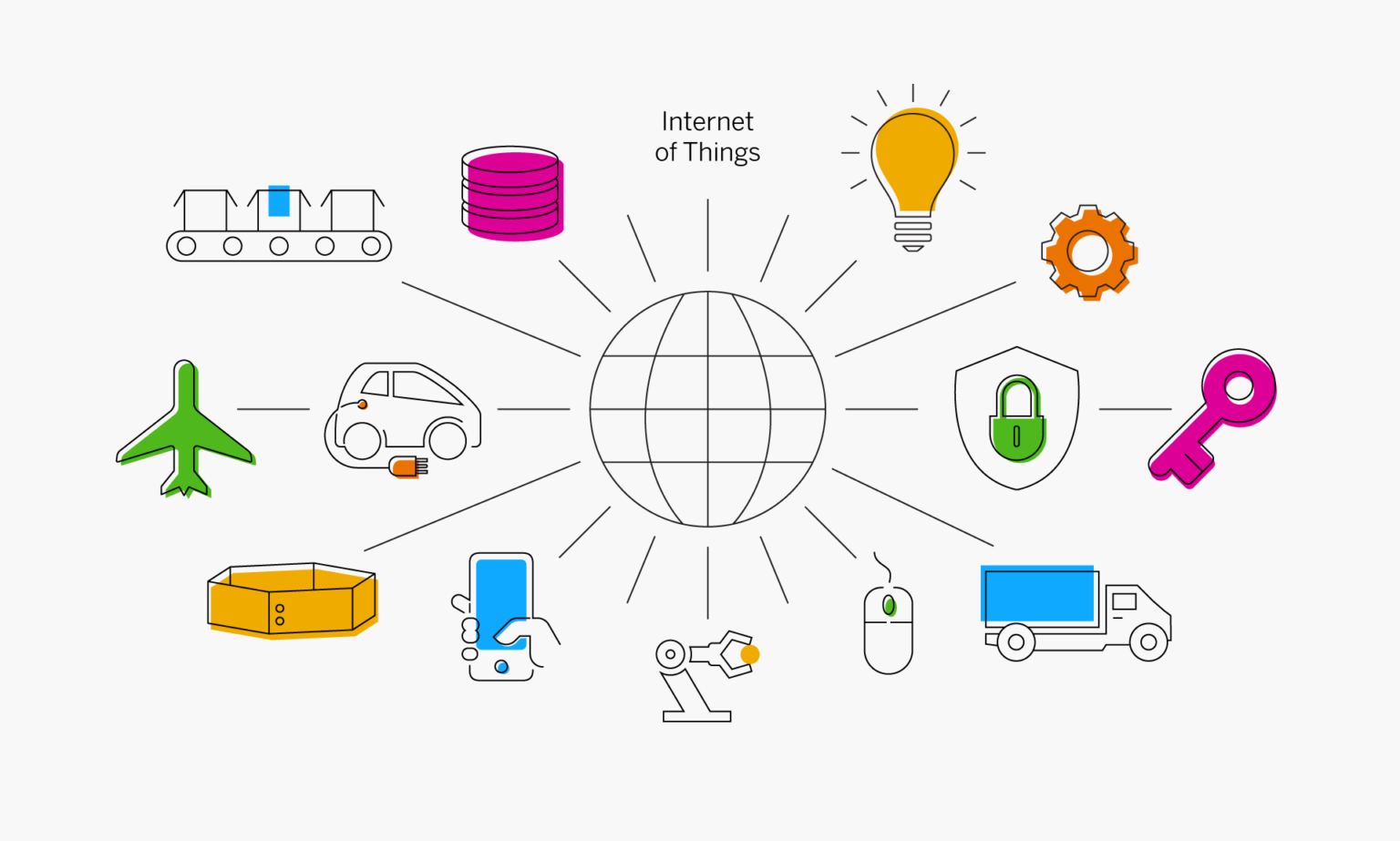If the customer can’t configure a connected device, they won’t be your customer for very long
Connected device users are a fickle bunch — and rightfully so. When devices fail to connect or work as intended, customers give up. In the past, IoT devices were aimed toward more technical users able to troubleshoot issues, such as network splitting. But today, almost all consumers interact with some version of an IoT device.
The first step to a successful connected device experience is with IoT device provisioning, which occurs when the user tries to complete the initial setup of the connected device and network. With IoT device provisioning, the goal is to configure the device to send data to the correct place. This means the hardware, software and device documentation must help the user effectively set up the device.
Easier said than done. The diversity of internet service providers, routers, hubs, devices and OSes makes it difficult for companies to give users adequate instruction when provisioning connected devices. They must either publish generic guidance or maintain multiple standards.
Whatever the approach, IoT device provisioning must be a primary focus for businesses. Make it easy for users to provision IoT devices; and, if they struggle, give them a clear and quick path to resolve the issue.
The numbers game
Today, you can find several connected devices in almost every household: watches, plugs, lights, assistants, televisions, refrigerators, thermostats. IoT devices are expected to grow from about 7.9 billion devices in 2019 to nearly 14 billion devices in 2024, according to a report by 451 Research. Smart home devices, an estimated $53 billion market by 2022, make up the largest segment of these devices when compared to connected workplaces, cars, cities and others. Consumers expect these devices to work, plain and simple. And it’s fairly easy for manufacturers to miss the mark, which typically results in a return.
About 33% of consumers have difficulty setting up or operating a connected device, according to a 2018 CPX360 survey by Iqor. Of those consumers, 22% return the device for a refund. In all, roughly 7% of connected devices are returned for a refund — even if there is nothing wrong with the device, as is often the case. These figures result in a significant portion of technology brands’ revenue sunk into handling returns.
The more work the user has to do, the more likely you will lose a customer to your competitor.
There are three key areas to nail down in IoT device provisioning:
Hardware
Software
Support
Let’s explain what you need to accomplish in each area to ease IoT device provisioning for customers.
Hardware
Most IoT devices get a lot of attention before launch. Designers obsess over the fine details to create an eye-catching device that users will remember, buy and love. But the aesthetics hardly matter, if the customer struggles with IoT device provisioning. Often, a device doesn’t include a user-friendly interface to interact with, and that will heighten setup frustrations.
Whether the device is feature-rich or relatively simplistic, its interface should be easy to interpret in the conditions where it will operate. For example, if you produce an internet-connected grill, the customer must be able to read and manipulate buttons in bright sunlight, often far away from a Wi-Fi router — and when it comes time to cook, the grill and embedded IoT sensors must work at extremely high temperatures.
Ultimately, a business must understand and acknowledge the customer journey of the intended IoT device and its applications, which can differ substantially from a customer in search of a more analogue experience. Very few customers will purchase a smart refrigerator without intending to use its cutting-edge features, and you should understand what problems buyers expect it to solve. IoT device provisioning can add a problem at the outset, instead of solving one.
Here are some elements to consider with the hardware to ensure the devices deliver on user experience:
What don’t users like about using the device?
Can the user see and interact with buttons, panels or on-screen readouts?
Can the device consistently withstand the environmental conditions under which it’s expected to perform?
What specific issues could result in poor hardware performance?
Software
The mobile app is one component of the product software, which requires thorough testing and validation. While the app must work individually, it must also work in conjunction with other applications in the cloud and devices on the network. For example, the app might pass tests for its ability to send data, but testers must also make sure it can retrieve data from external sources for updates and extensibility.
Keep in mind that your app must deliver a positive user experience. The app is your point of interaction with the user, so it must provide information in a pleasing and simple manner. If the user struggles to work with the app functionality, they might determine they don’t need it in the first place. Consider the example of a smart plug. If the user wants plugged-in devices to turn on at a particular time each day, but must dig through four or five menu items to find the scheduling feature, and if the clock isn’t localized to their time zone, they might become frustrated and abandon the product.
But how the user interacts with the software is just one piece of the puzzle. The software must also download and upload data to function as intended. Many IoT device provisioning issues occur within the network. If the device and app can’t communicate with each other through their specified protocols, it doesn’t matter if the app passed all of its tests in isolation. Likewise, an inability to connect through the network might mean the device can’t receive updates, which can also cause it to fail.
This is where many users run into problems, for a variety of reasons. Often, connected devices require a temporary network to be established for setup before switching to the primary network, or a device might need to connect with a voice assistant on the same network. Here is where bandwidth issues can arise, as some devices, for example, only work on a 2.4 GHz band Wi-Fi; the customer can’t see a wireless connection, might have limited understanding of how it works, and probably isn’t even aware that they may be able to split their network bandwidth into 2.4 and 5 GHz to serve their various devices. If the app doesn’t help them sort through network issues, they will easily become frustrated.
Firmware updates are an oft-forgotten component of IoT device provisioning. Out of the box, a device often requires an update before the customer can use it. While these updates might be necessary to properly protect the device from malware — which is on the rise in connected devices, especially in corporate settings — it is nonetheless a pain point for users if device provisioning takes too long.
Ask yourself these software-related questions in IoT device provisioning:
Why will or won’t consumers enjoy using the app?
Will customers in all of our markets understand the app language/terminology?
How well does the app synchronize with the device?
How will the software behave (along with the hardware) under a variety of conditions, such as poor connectivity, low power, low memory and application interruptions?
How will the app clearly communicate technical issues and possible solutions?
How vulnerable is the app from a security perspective, and what kind of damage can occur if hacked?
How well does it work on various operating systems and mobile phones?
Support
All businesses provide some form of documentation for their products. But it’s not often as clear and concise as it should be, especially for digital products.
With connected devices, a user’s ability to troubleshoot is often very limited. There might be just one wire to check, a power source; and some devices have a limited user readout panel, or none at all. If the app can’t connect — or the user thinks it can’t connect — there’s often little they can do to make the device function properly.
Paper documentation might include some tips, but often isn’t as helpful as intended — and doesn’t address issues specific to the user’s network or living/working conditions. Plan to provide alternative forms of support for IoT device provisioning issues, including YouTube video tutorials and FAQs that customers can find easily and quickly online. By the time they contact a call center, a user’s patience is already low; the customer will spend an average of one hour on a call before they contemplate a return. After that hour, you’ve likely lost them — perhaps for good.
Here are some questions to ask to support the user during IoT device provisioning:
Does the app provide adequate guidance for different types of failures?
Have you published YouTube videos for commonly known setup issues?
How well do support resources identify and anticipate potential user problems?
How long are call center or chatbot wait times — and how long, on average, will a customer wait before returning the device?
Do you have support options for people with disabilities?
Can you offer an enticing discount or other incentive not to return the device?
https://www.applause.com/blog/iot-device-provisioning-customer-retention